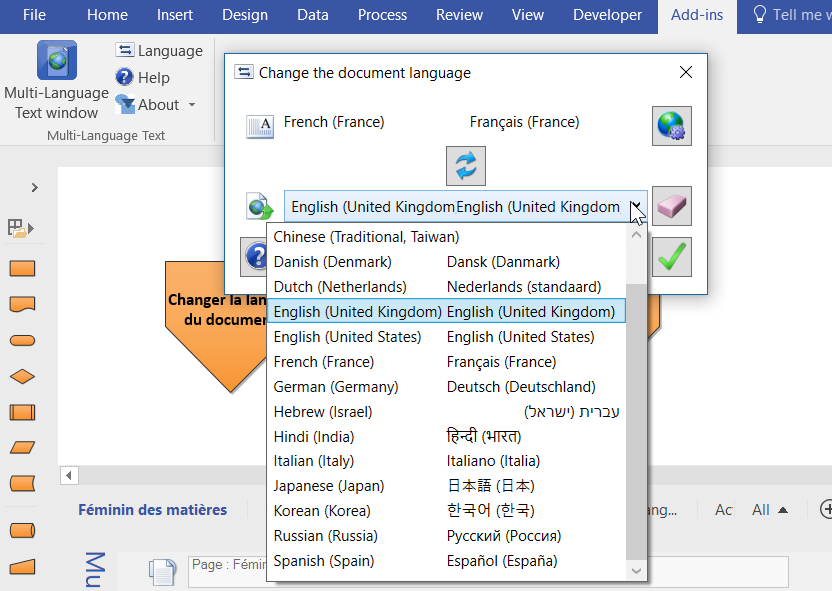Multi-Language Text is installed with Dutch, English (UK), French (France), German (Germany) and Spanish (Spain) available as available alternate languages. However, if a Visio document is opened that is currently set to another language, then this language will be automatically added to the list.
If you need more than that, then you can add more from the dialog that is opened by clicking the Add Language button.
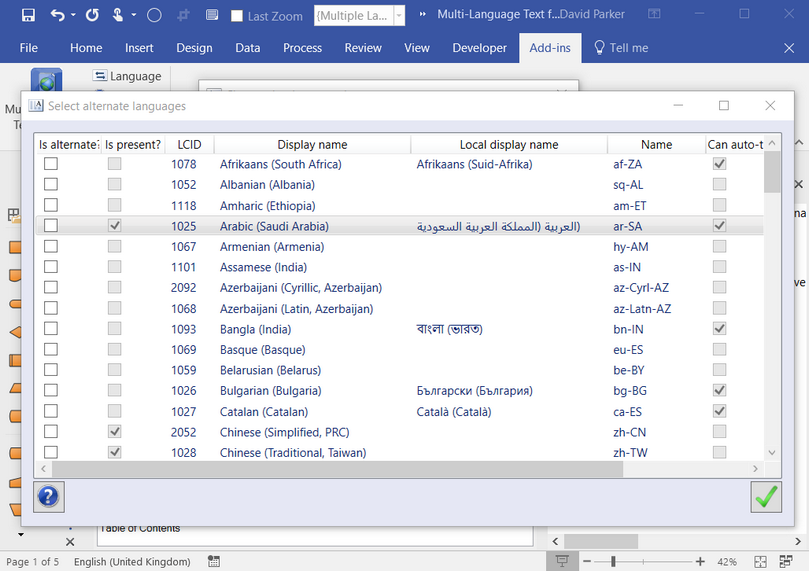
Simply, tick the languages that you want in your list. Note that you will not be allowed to untick the Current Language and Alternate Language.
When you select OK, then the Alternate Language drop-down list will contain all of the languages that asked for.