The layer color can be changed using the Layer Properties dialog. The color is displayed in the Layers tab of the Layer Manager window, after the Layer Properties dialog is closed.
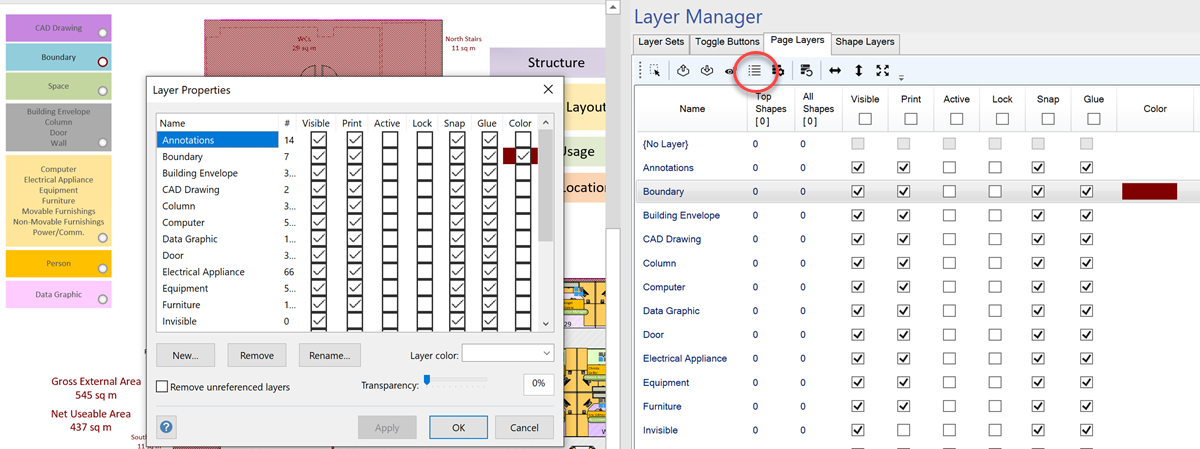
Alternatively, the button color can be copied to the layer, or layers, using the Set layer to button color right mouse menu action. This makes it easy to recall the same color over and over again.
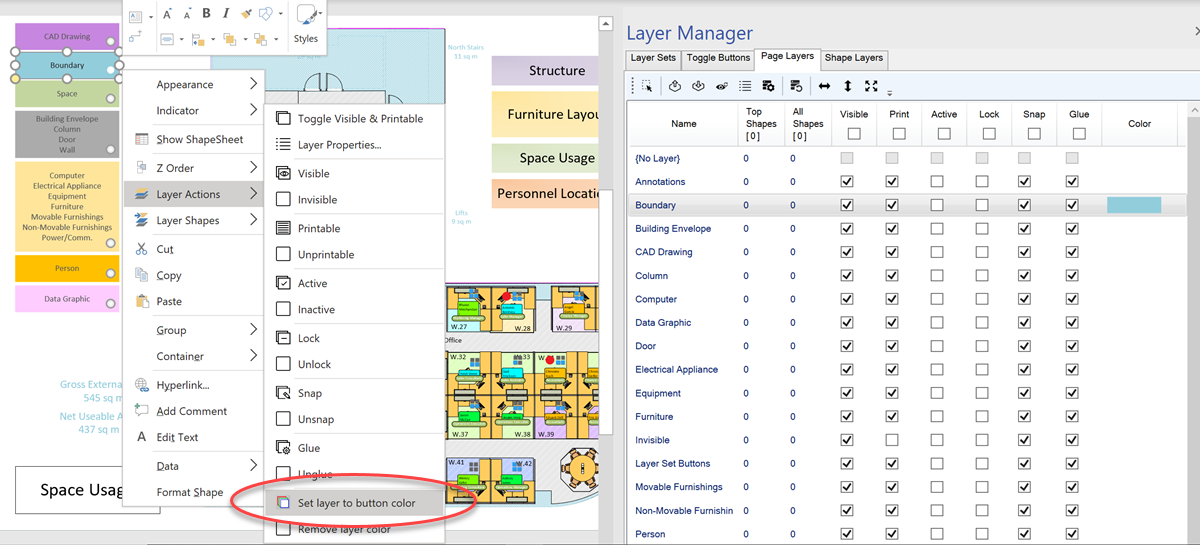
Similarly, the the layer color can be cleared using the Remove layer color action.