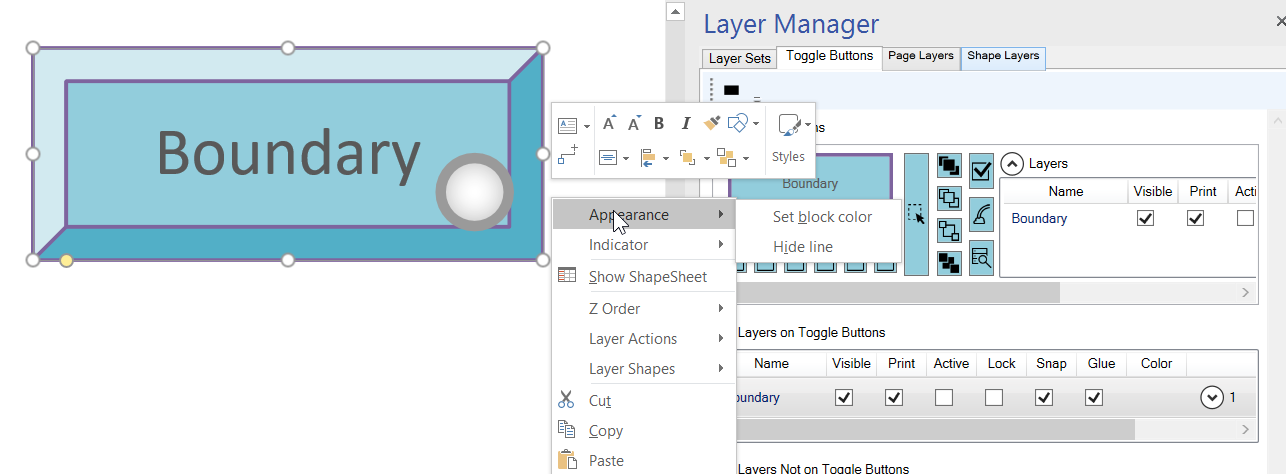The Toggle Layer Button has some preselected colors available from a drop-down in the Shape Data window, and the layer status circle can be positioned in some alternative locations.
This circle will be invisible, if all of the layers listed in the button are invisible, and will be displayed in a layer color, if all of the layers listed have the same layer color.
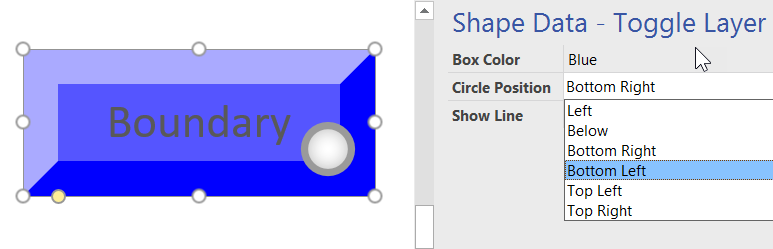
The yellow control handle in the bottom left corner can be used to vary the raised appearance of the shape.
The Shape Data window offers multiple Box Color options, or it can be set to (custom) to enable formatting using the normal format actions.
The button format of any fill, line or text colors chosen are automatically displayed in the Toggle Buttons tab of the Layer Manager window.
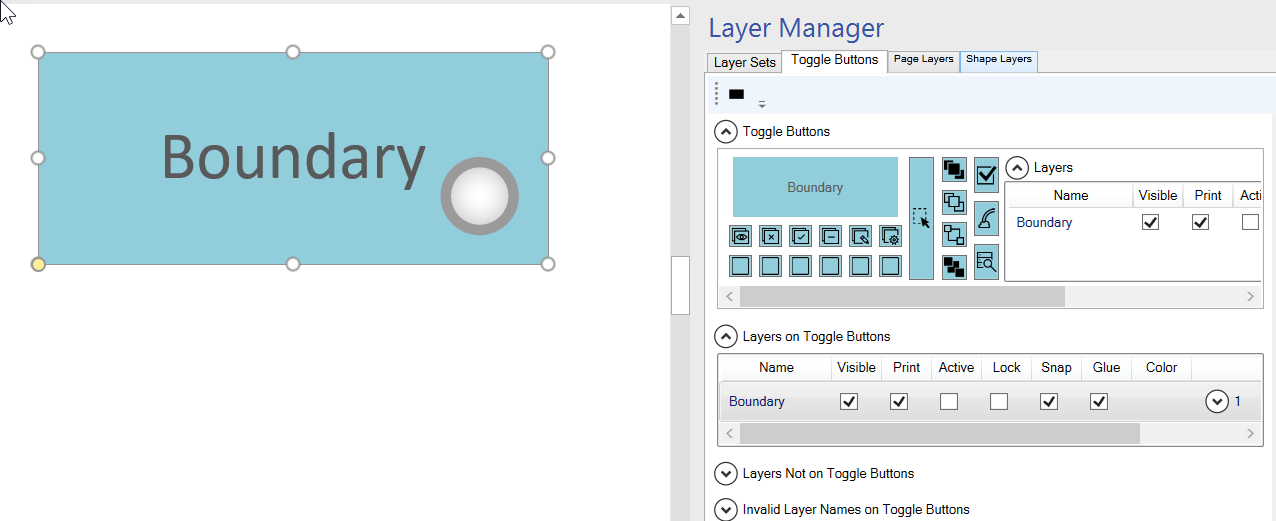
The button shape also has a Shape Data or right mouse menu option to hide or show the outline.