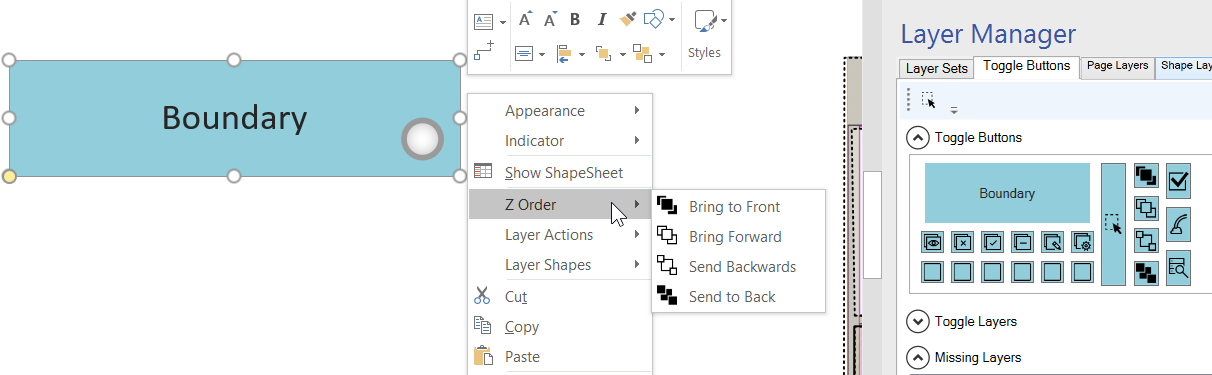The Toggle Layer Button shapes provide a visual index of the status of layers on the page, and provide the ability to change the settings of multiple layers with one action.
The button shapes have a number of right-mouse actions which can also the selected in the linked item in the Toggle Buttons tab of the Layer Manager window. These buttons are only enabled in Developer Mode.
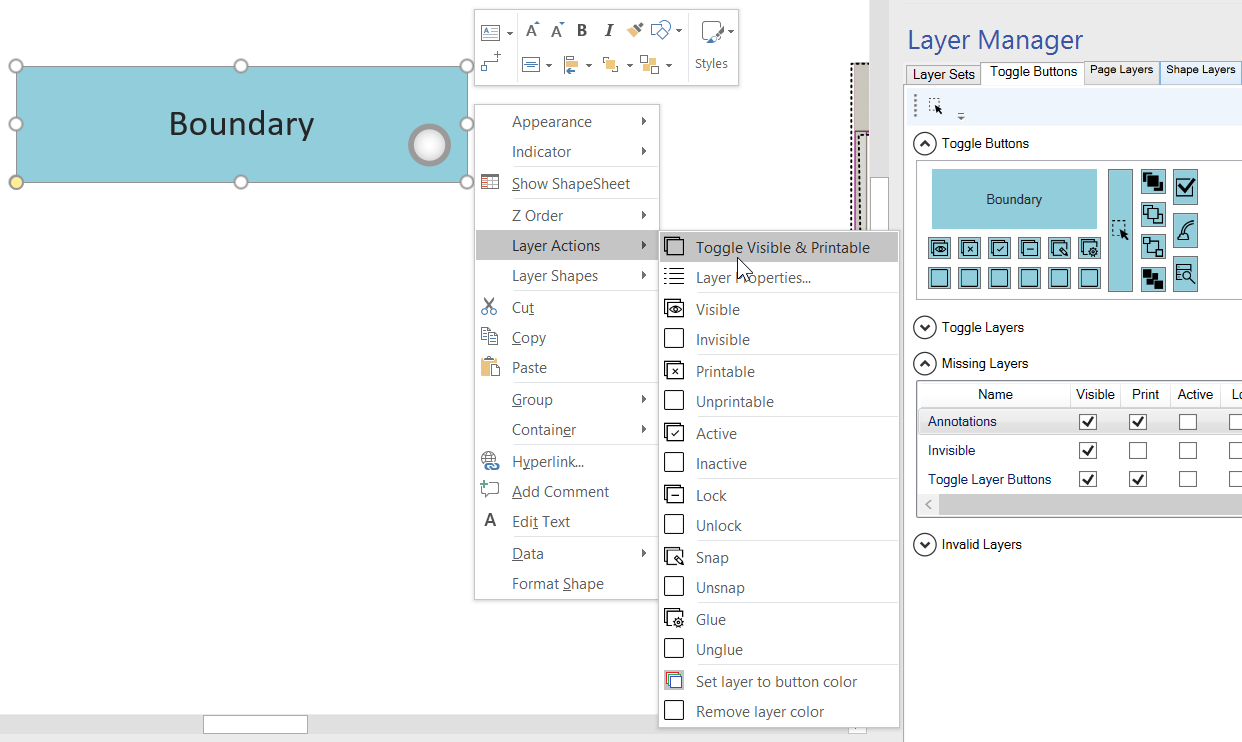
The Toggle action reverses the current Visible and Printable settings of all of the layers listed in the button text. This is also the action performed if the button shape is double-clicked.
The Z Order actions will position the shapes on the listed layers up or down the z-order stack, as selected.