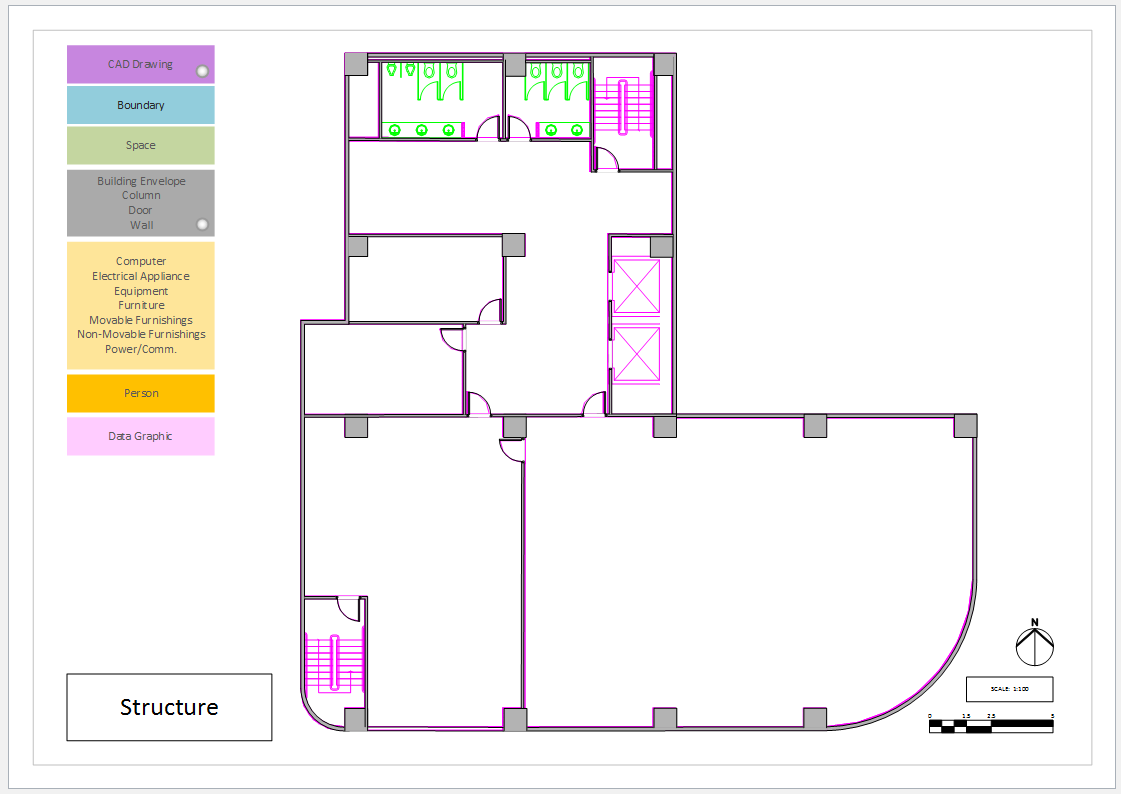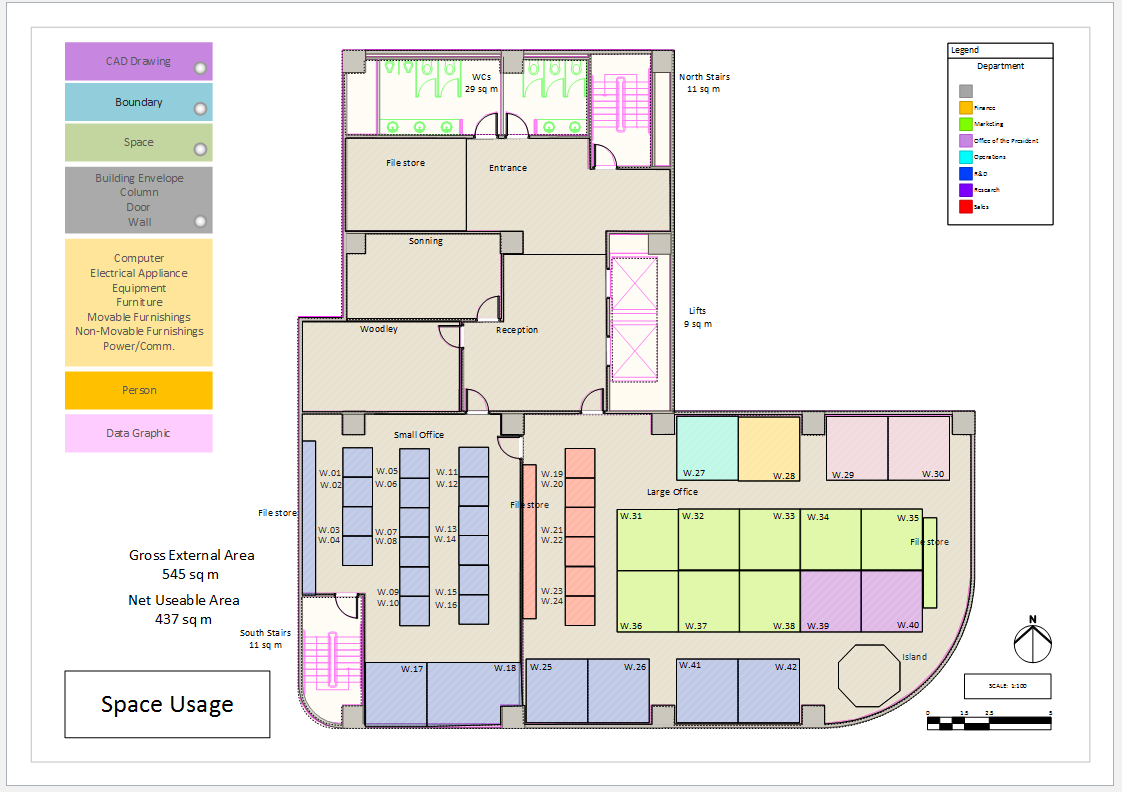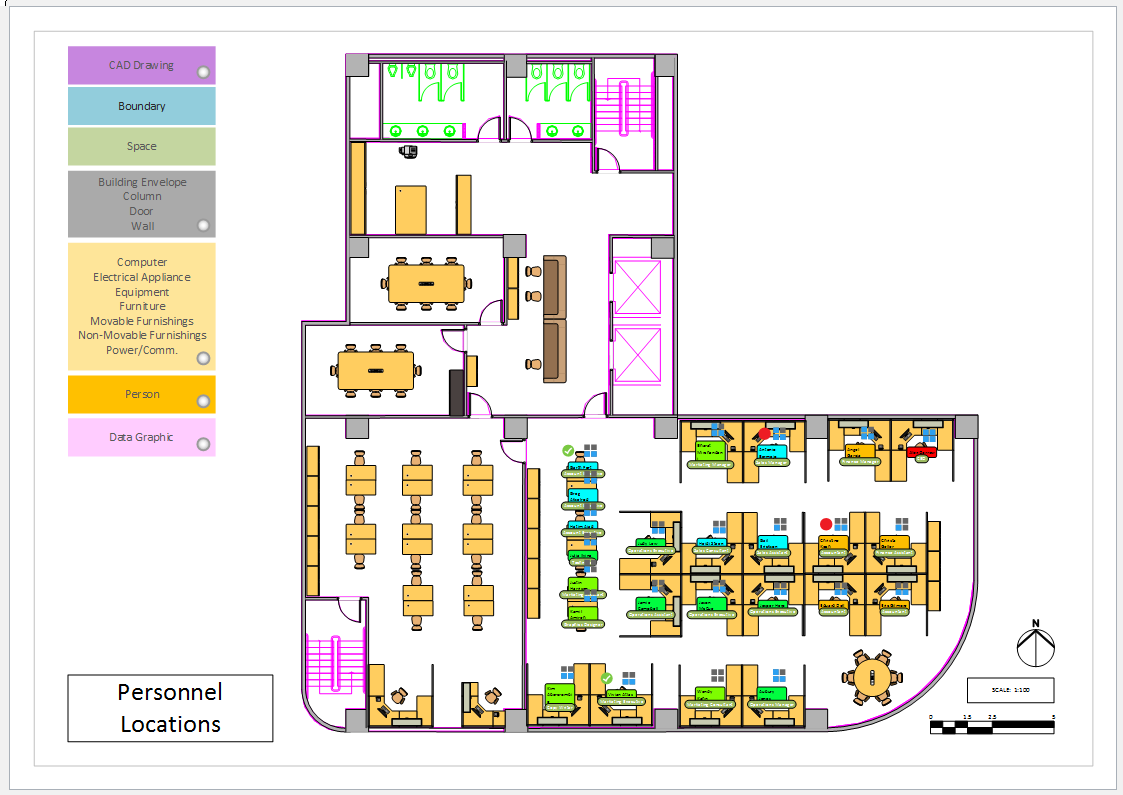Layer Manager from bVisual provides management features that can simplify the confusion of Visio layers.
*** New in version 23.05.1.0 ***
1.Layer Sets sub-menu added to Layer Buttons drop-down commands
2.MarkerEvents exposed to integrate some LayerManager actions in third-party code
***NOTE*** Developer Mode is required to see all the Layer Manager window tabs, so the latest version includes a drop-down menu option to toggle this setting
•Toggle Layer Button shapes that provides actions to change the settings on one or more layers easily
•Layer Set Button shapes that can store the current state of all layers in page for recall later
•A Layer Manager window to provide easy access to Toggle Buttons , Layer Sets, Page Layers and Shape Layers actions,
•A Layer Sets sub-menu on the View | LayerManager | Layer Buttons drop-down commands
•A Page Title shape to display the last selected layer set.
This example floor plan has multiple layers, each with a variety of settings that have to be set individually.
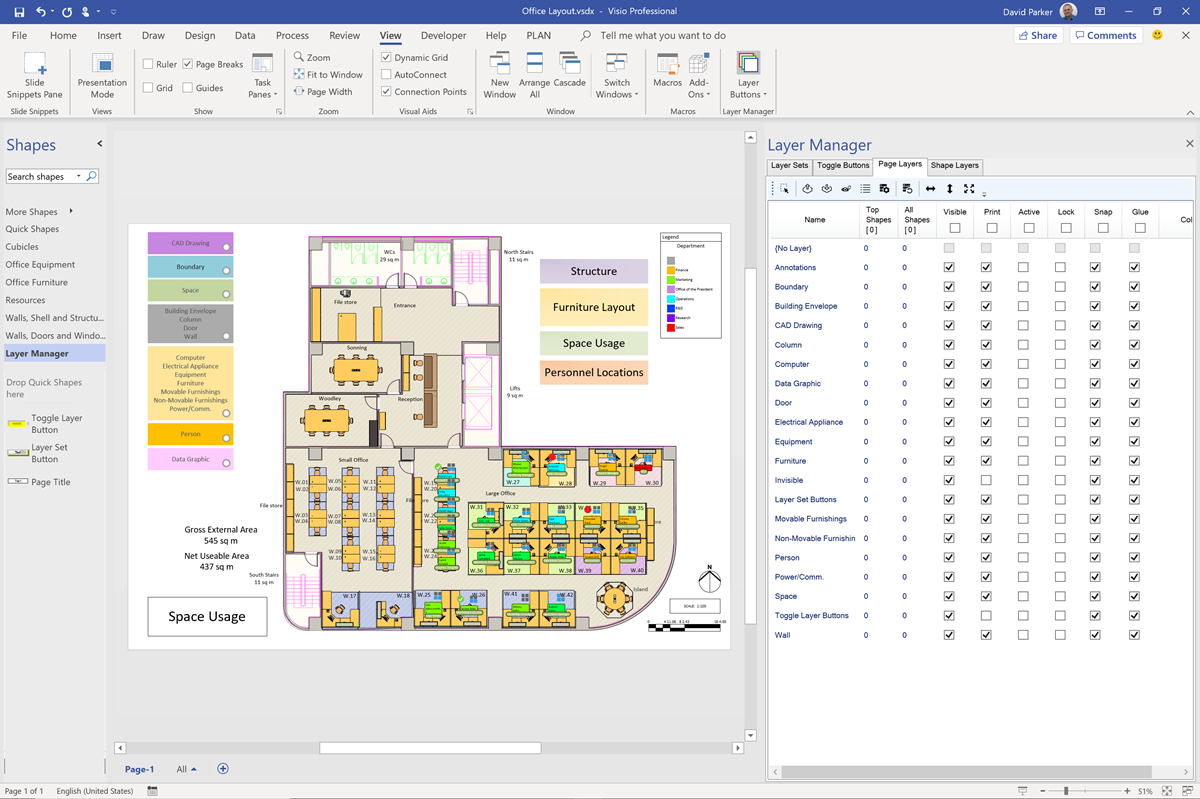
With Layer Manager this multi-layered page becomes distinct visualizations with a single click of a button for each one.
|
|
|
|