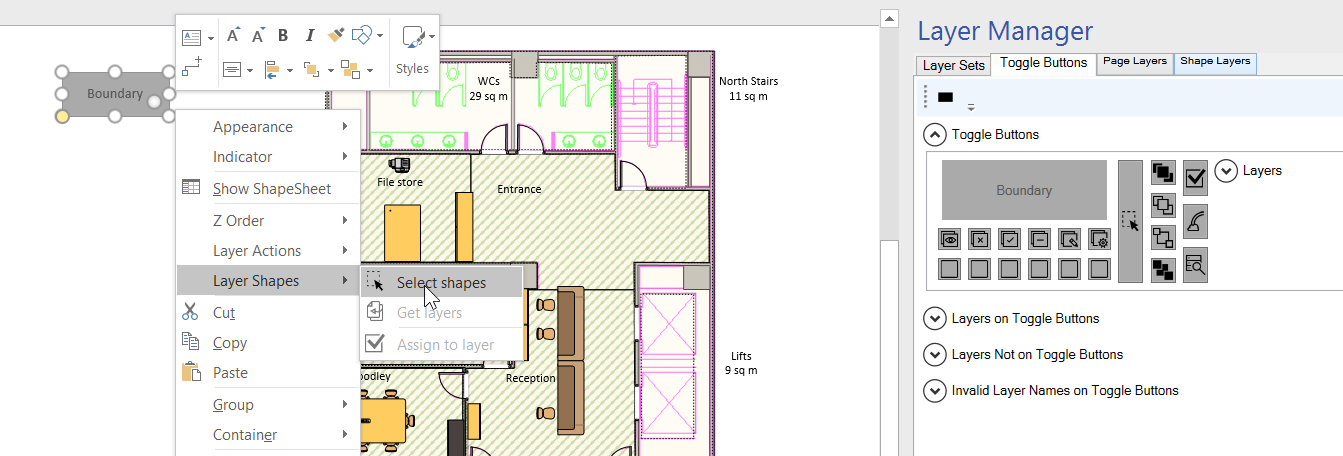A Toggle Layer Button shape, that has not been dragged from a layer row, initially has the text {No Layer} on it. Any number of layer names can be entered manually, separated by a new line, or the Get Layers action can be called from the right mouse menu of the Toggle Layer Button shape. This action will add the unique names of any layers that the secondary selected shapes, or sub-shapes, are assigned to.
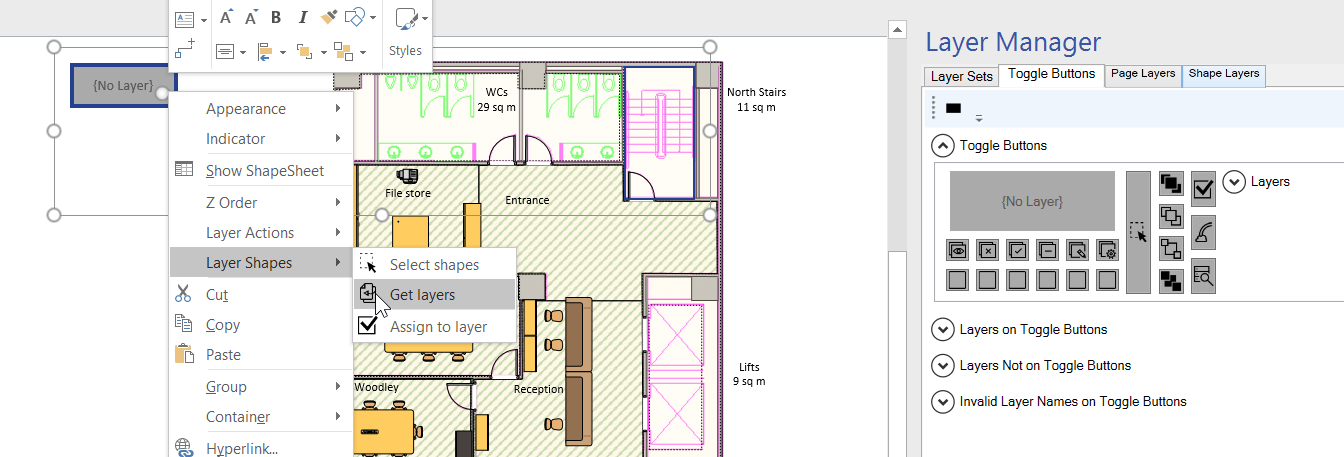
In this case, the North Stairs Boundary shape is selected after selecting the Toggle Layer Button shape, and then the Get Layers action is called.
Once a layer (or layers) has been assigned to a Toggle (Layer) Button, then there are a number of right mouse actions that become enabled, such as the ability to select all shapes on this layer (or layers). These actions are also available from the Toggle Buttons tab in the Layer Manager window.