Multi-Language Text for Visio will work for 7 days from the date of installation in Trial mode.
The Buy button can be found on the license viewer dialog
The Activate button allows for the activation code, that is automatically sent by email after a successful purchase, to be entered.
Note that this button will say De-activate if the license has been activated. This then allows for the license to be moved to a different device.
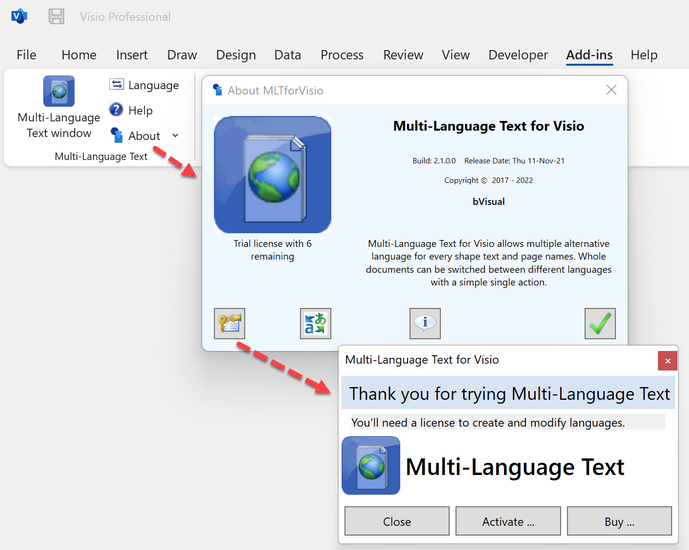
Buy will open the product Purchase page.on the Paddle website:
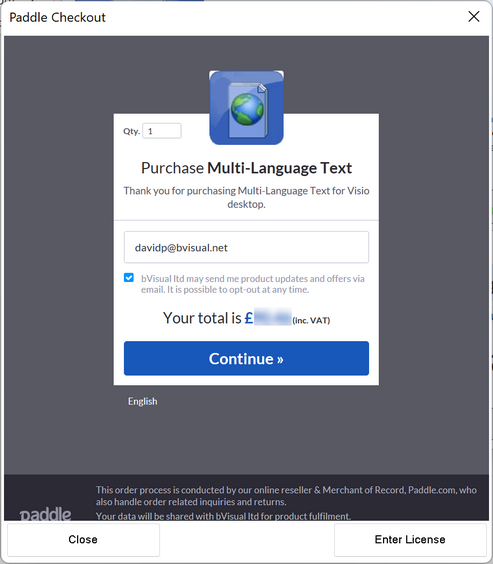
An email address is required for the purchase, along with a location to calculate any taxes required..
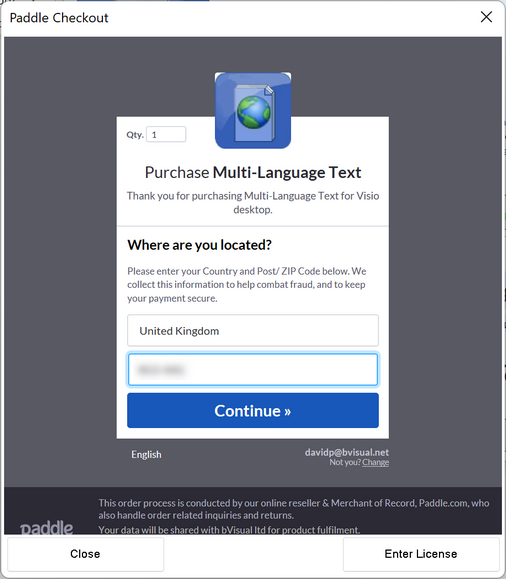
Purchases can be made via card or PayPal, coupons can also be added to provide discounts, if applicable.
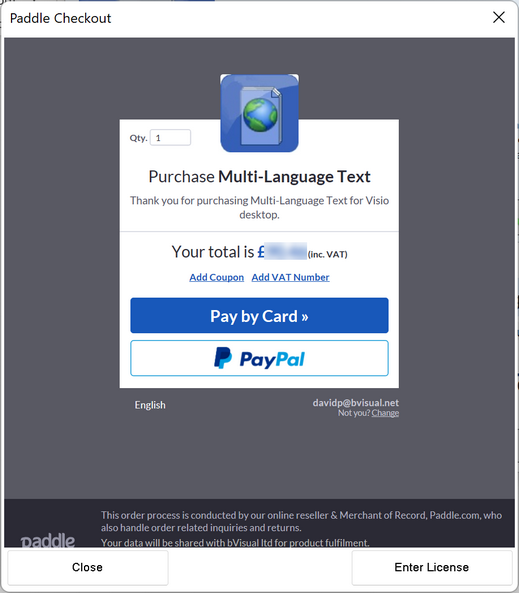
You should re-start Visio after activation.