The dynamic menu of SS Plus slide snippets can optionally call a LayerManager LayerSet ( see Referencing LayerManager Actions in Code)
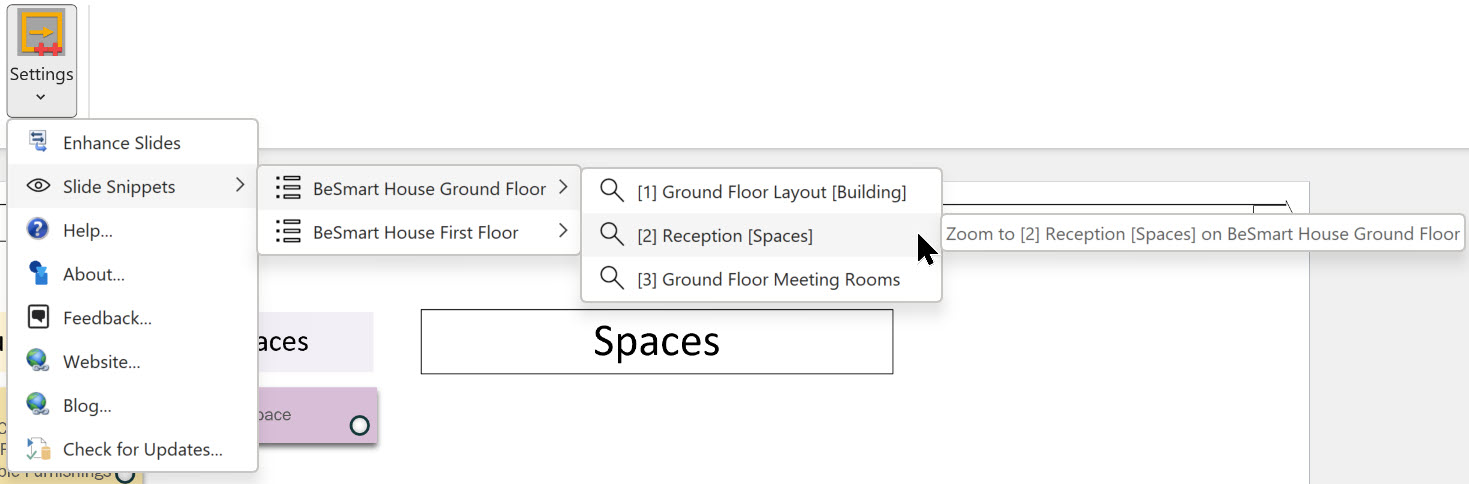
SS Plus dynamic menu with LayerManager LayerSets in square brackets
This is done by adding an option instruction into the Shape ScreenTip in the form:
[LYRMGR-LYRSET]<Layer Manager LayerSet name>
The following example will change the active layer settings to those in the Spaces LayerSet, if LayerManager is installed too.
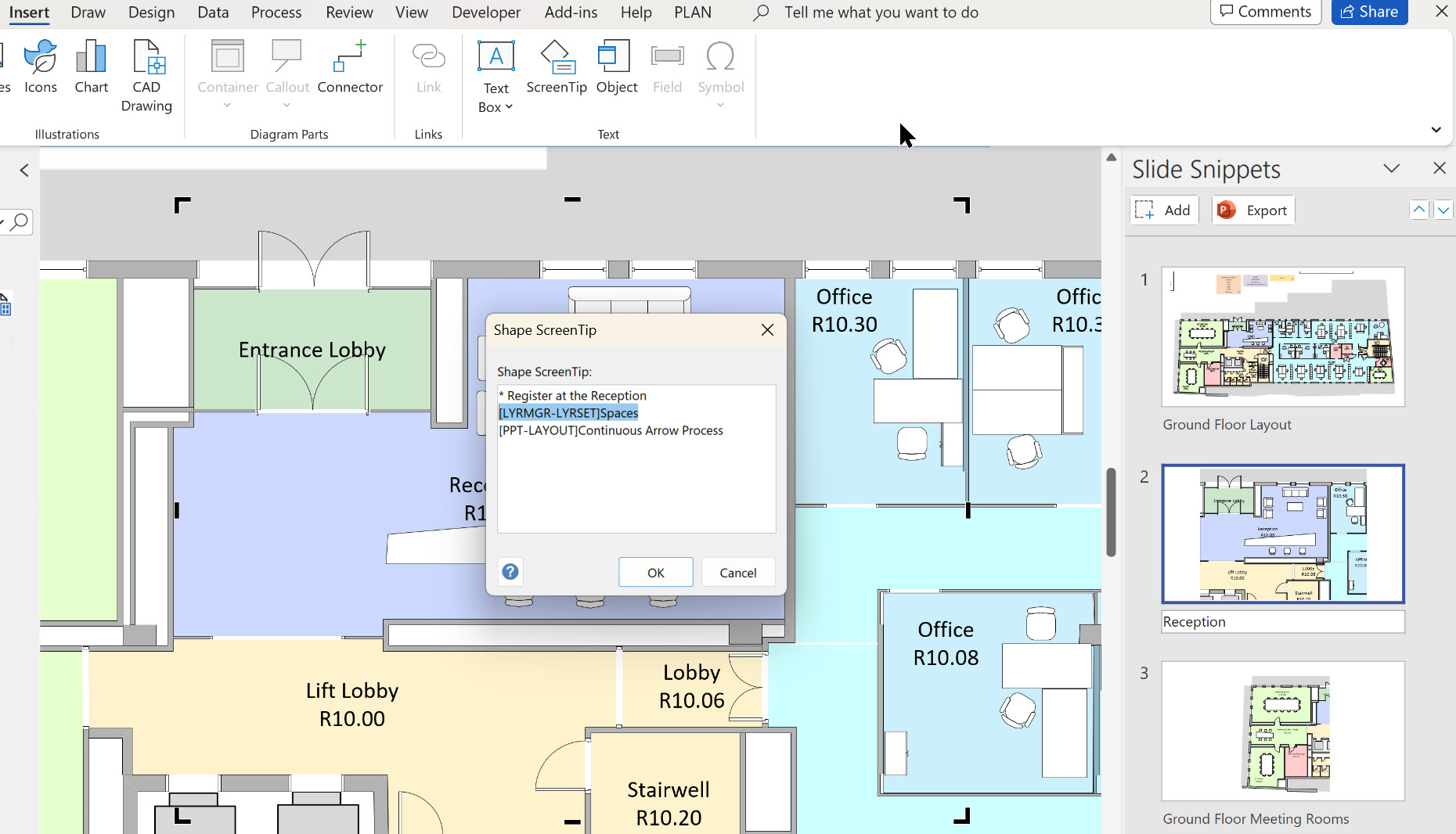
Setting an instruction tag for a LayerManager LayerSet to be applied when the SS Plus dynamic menu is used
The LayerSet name is displayed in square brackets after the Slide Snippet title in the dynamic sub-menu.
Note that this instruction is NOT actioned when exported to PowerPoint, it is merely useful when using the dynamic menu to present live in Visio.