The Shape Layers tab contains a tree view explorer of all shapes on the page which can be filtered by the current selected shapes. Each branch displays the [master name], shape name and a list of layers that the shape is assigned to.
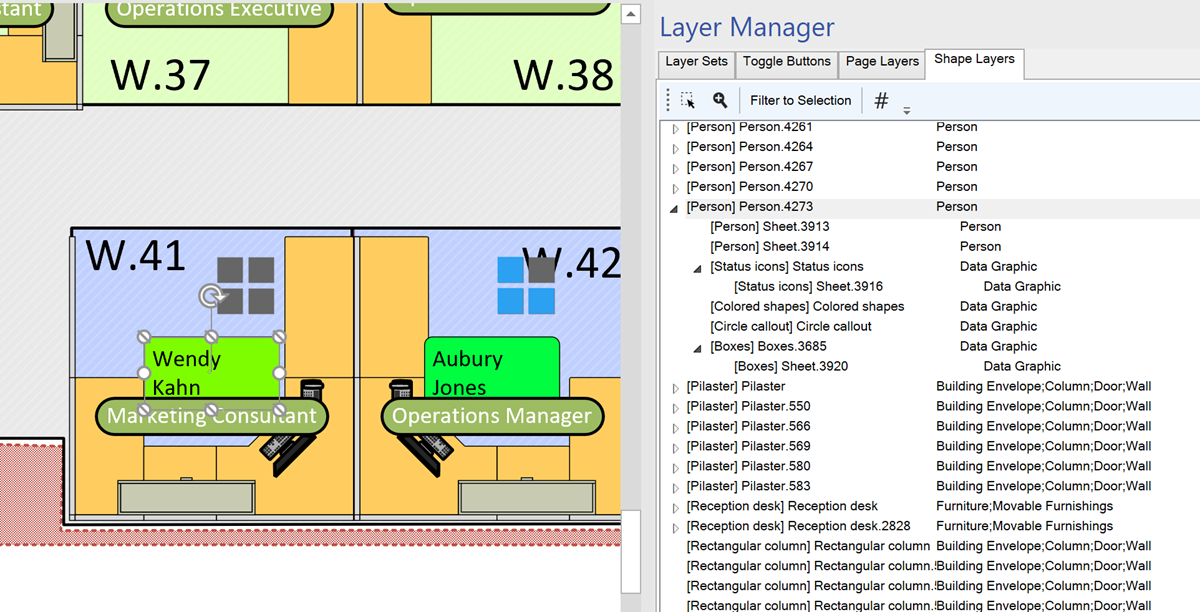
A shape expanded to show all group members and layers
In this example above, the Person shape is expanded in the tree view to show that it is actually a group shape with a minimum of two sub-shapes, also on the Person layer, but actually contains six more shapes on the Data Graphic layer.
In this example below, all shapes on the Person layer were selected using the normal Home / Select / Select By Type... dialog, and then the Filter to Selection toggle was pressed.
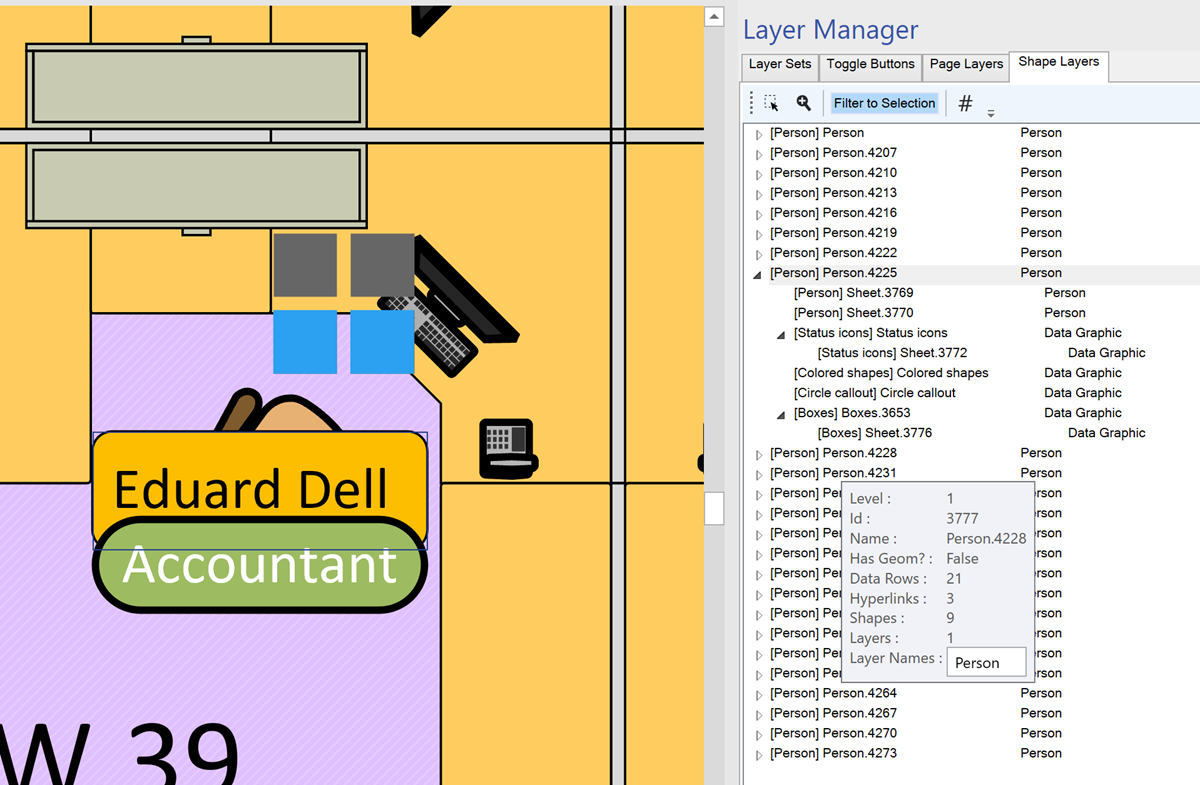
Zoom to filtered shape