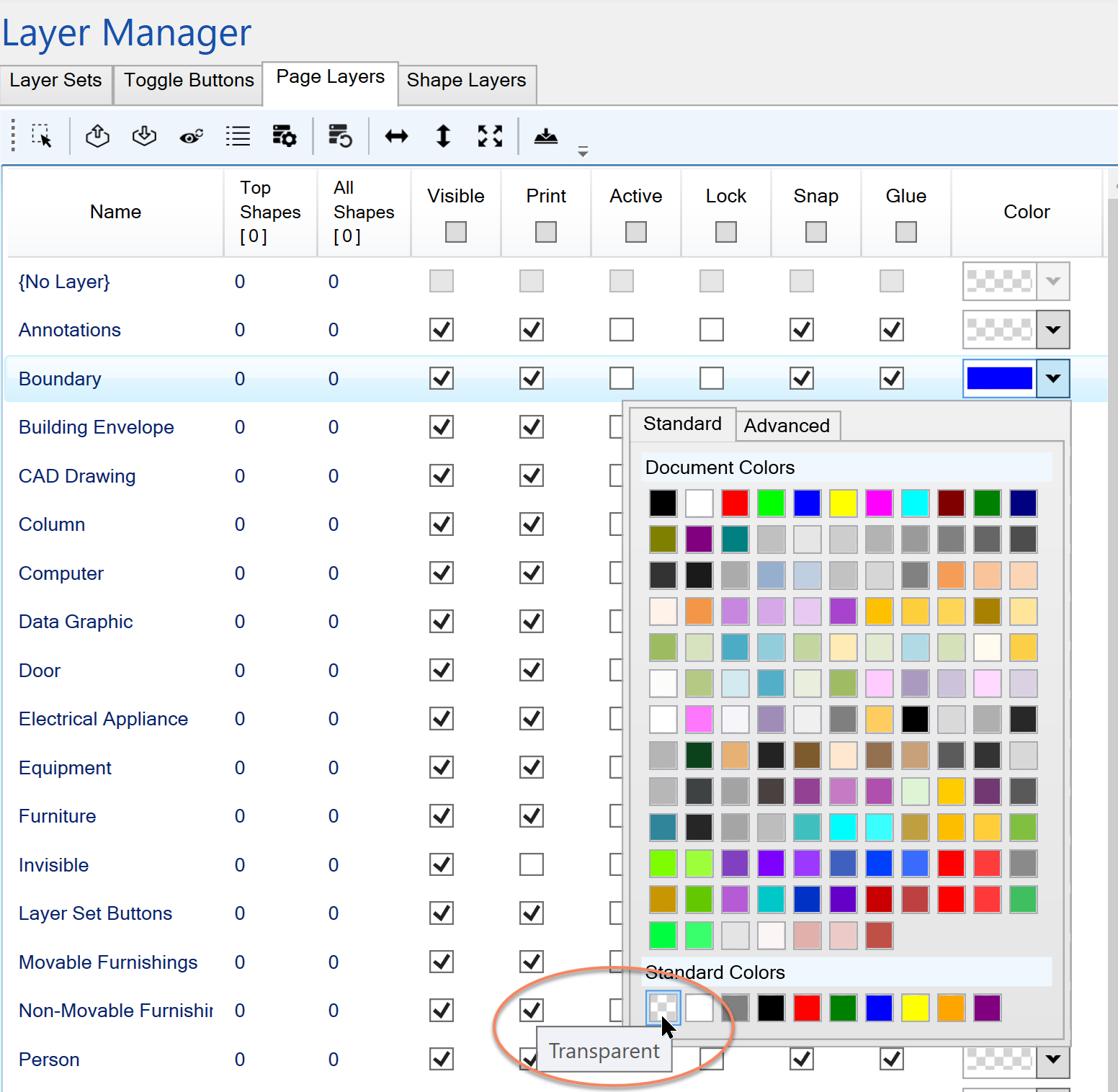The Page Layers tab can also be used edit the Color and Transparency of the selected layer or layers.
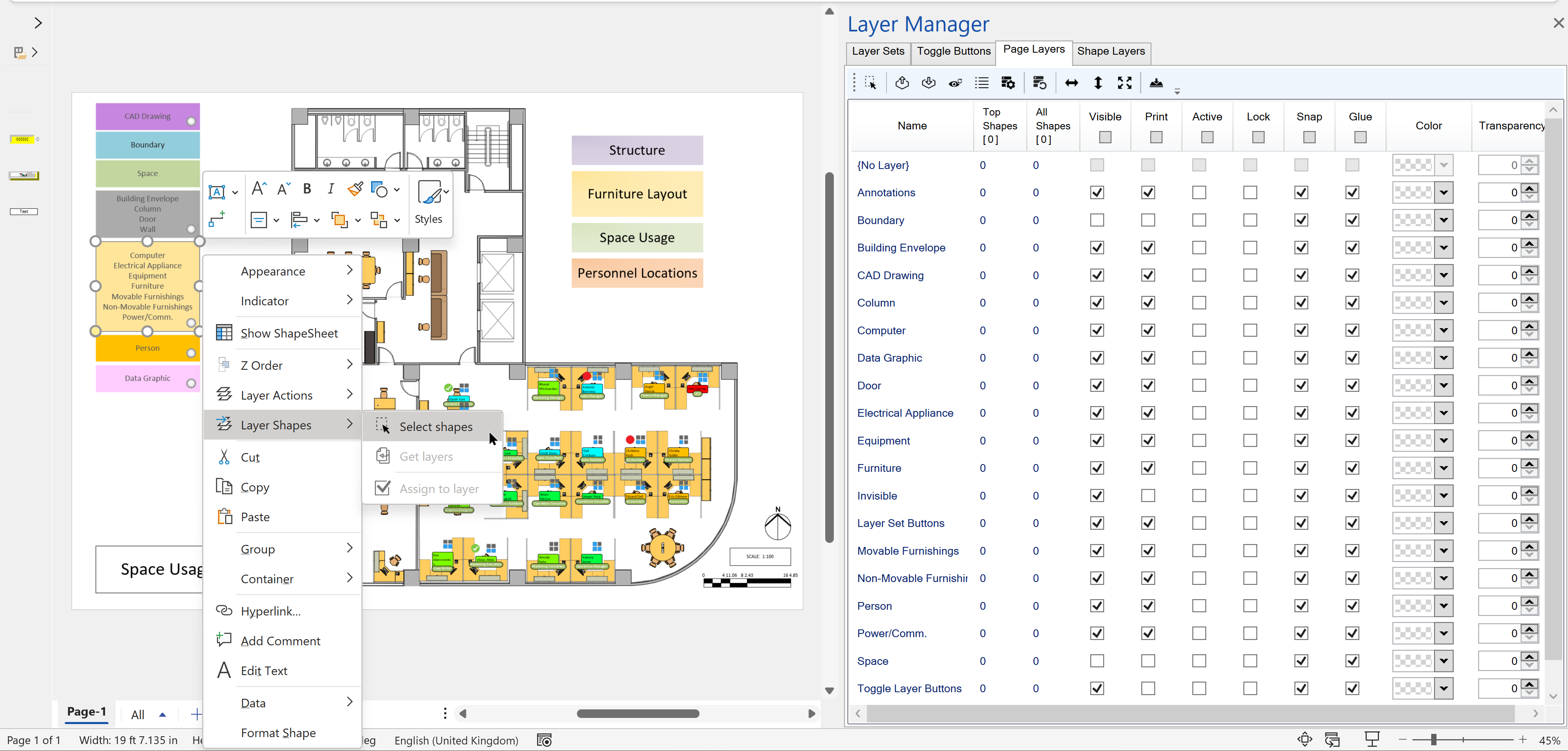
In addition, the Layer Shapes \ Select shapes command of a Toggle Button will also select the layers it represents.
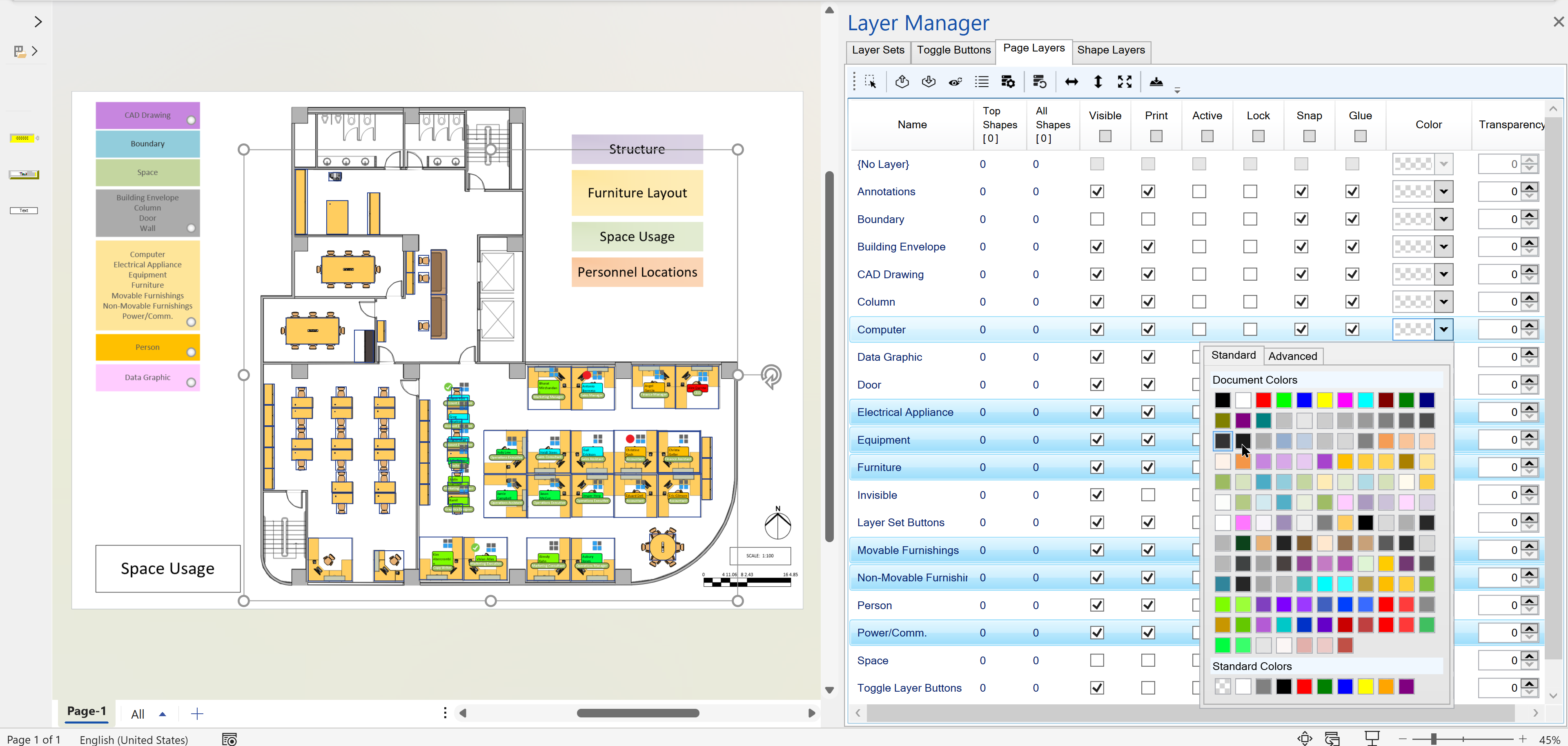
Any changes to the settings of one layer will also be applied to the other select layers.
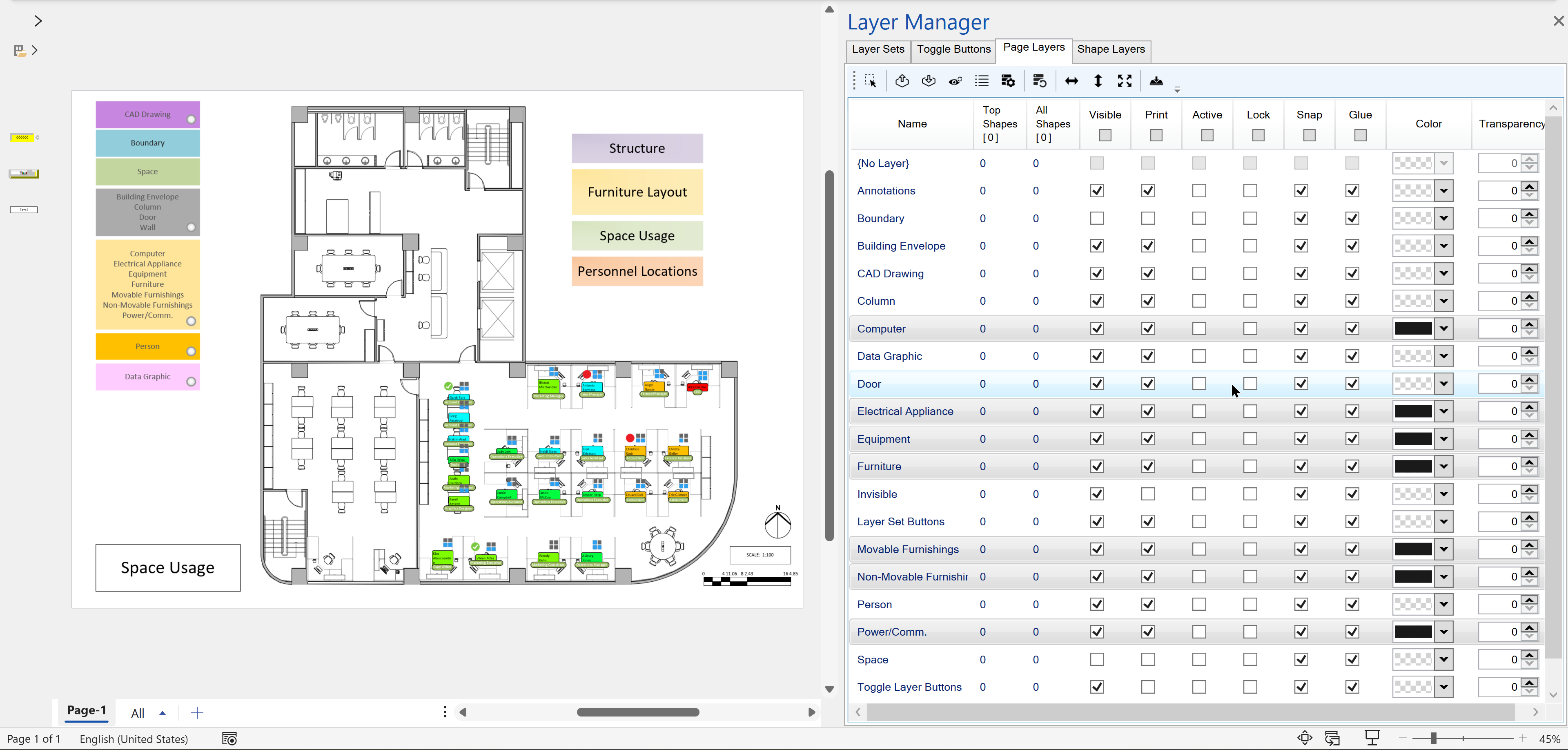
Note that the Page Layers list supports extended multiple selections.
Color is easily removed from a layer by selecting Transparent from the Standard Colors section.