The count of shapes on each layer can be refreshed with the circled button. This will update the counts for Top Shapes (the top level of group shapes and simple shapes) and All Shapes.
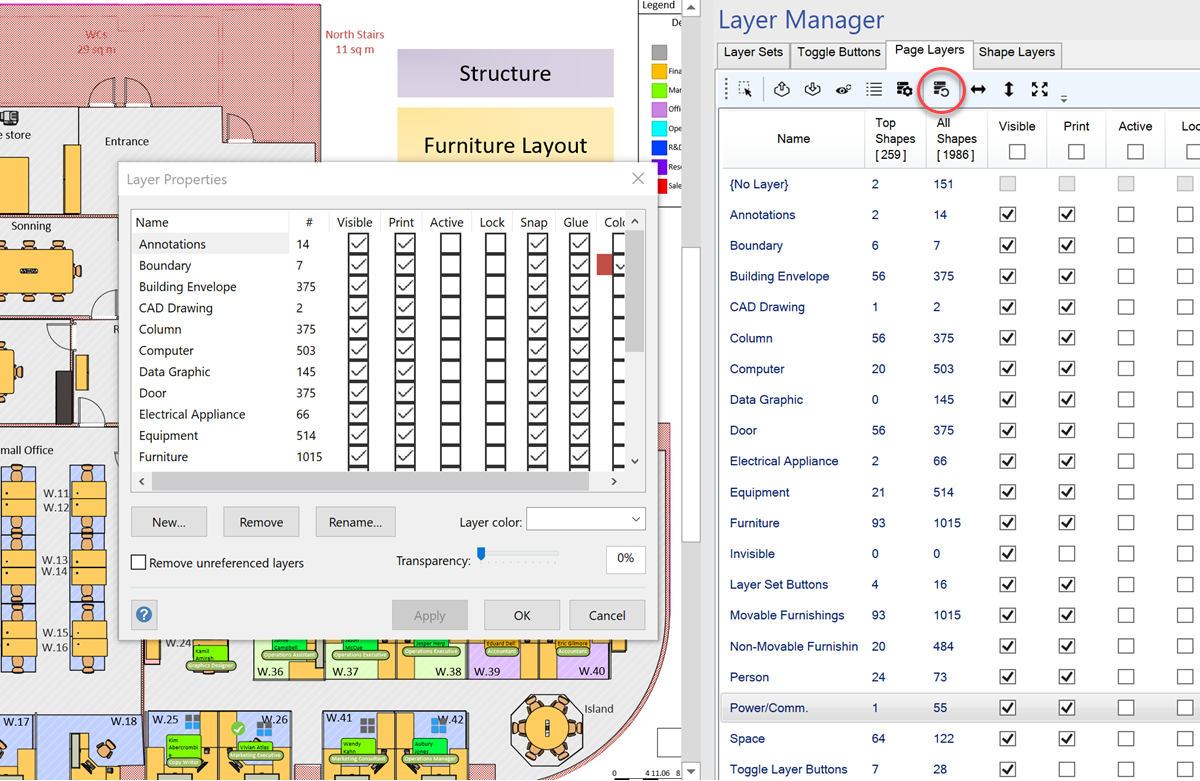
Shape counts for each layer
Note that the Layer Properties dialog only gives you the All Shapes count, which makes it difficult to know how the shape count can be improved for use with the Visio Visual in Power BI. Note also that the headers for these two columns displays the total number of shapes.
In addition, the Layer Properties dialog does not give a count for shapes that have {No Layer}, which can be important when considering how to manage the display of layers in a diagram.