A Layer Set Button shape initially has the text Text on it. A layer set name can be entered manually, and the Save Layer Set action can be called from the right mouse menu of the Layer Set Button shape. This action will save the settings of all of the layers current states into the Layer Set Button, and update the XML configuration of the button.
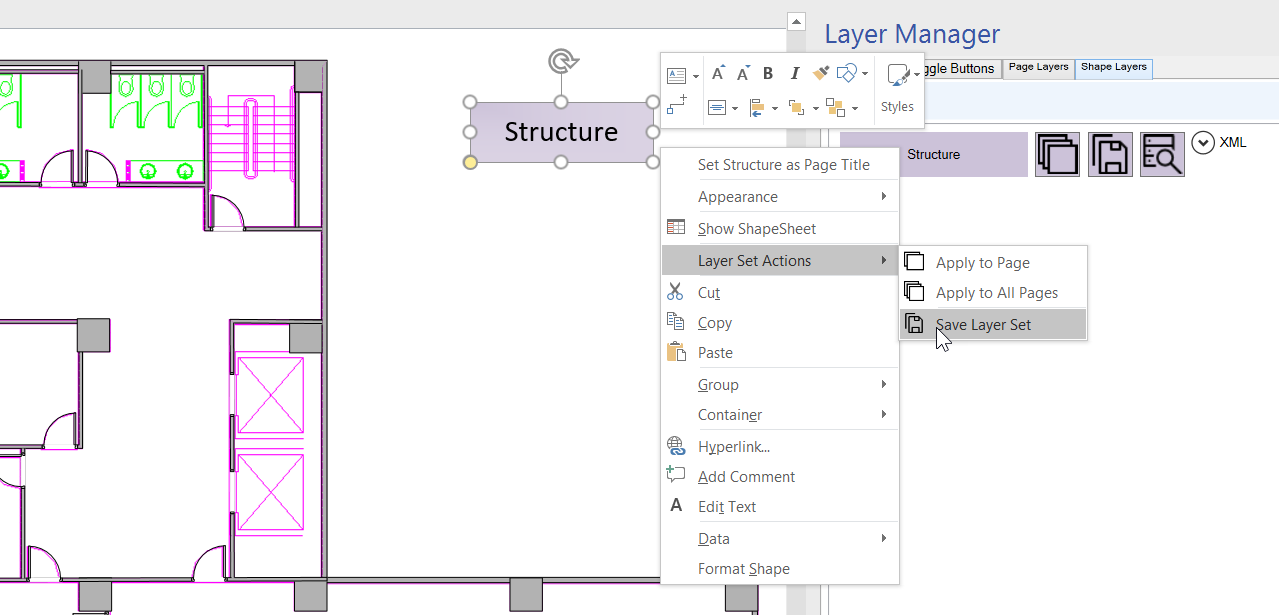
The layer set can be repeatedly saved, and recalled for the page, or for the whole document.
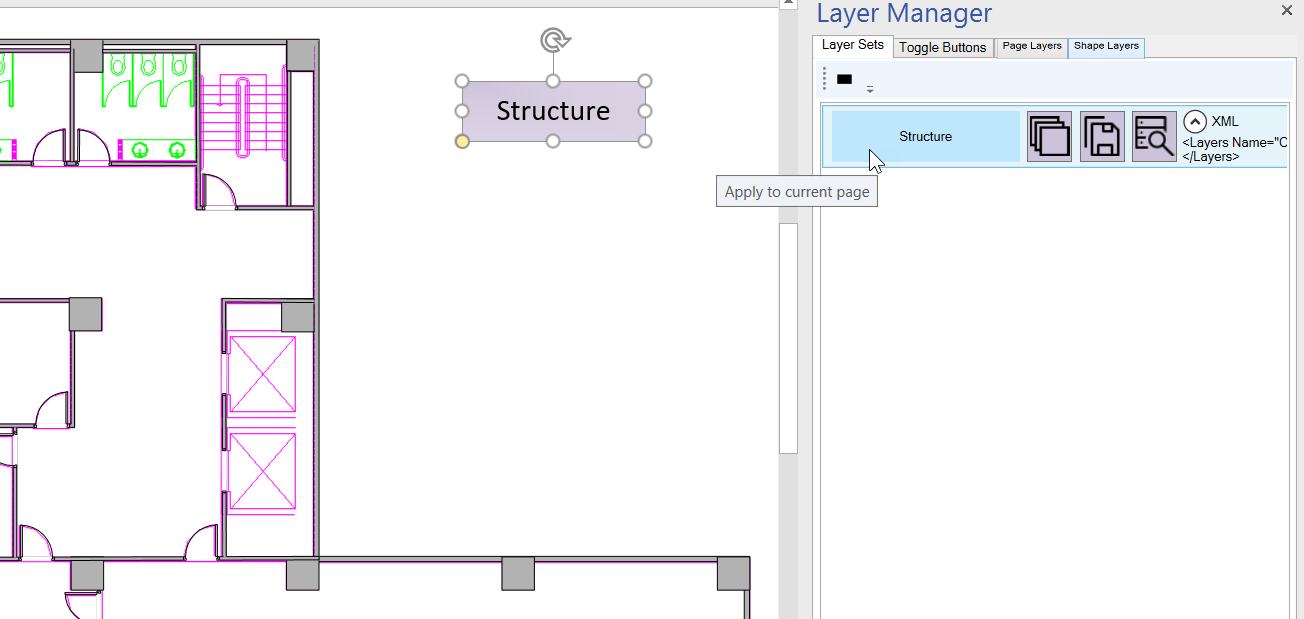
The Layer Set Buttons can be copied from one page to another, if necessary.