A Layer Set Button can be dragged and dropped from the Layer Manager stencil, or it can be dragged and dropped from the toolbar on the Layer Sets tab of the Layer Manager panel. Simply hold the mouse right button down to the right of the toolbar button and sweep over the top of it onto the page.
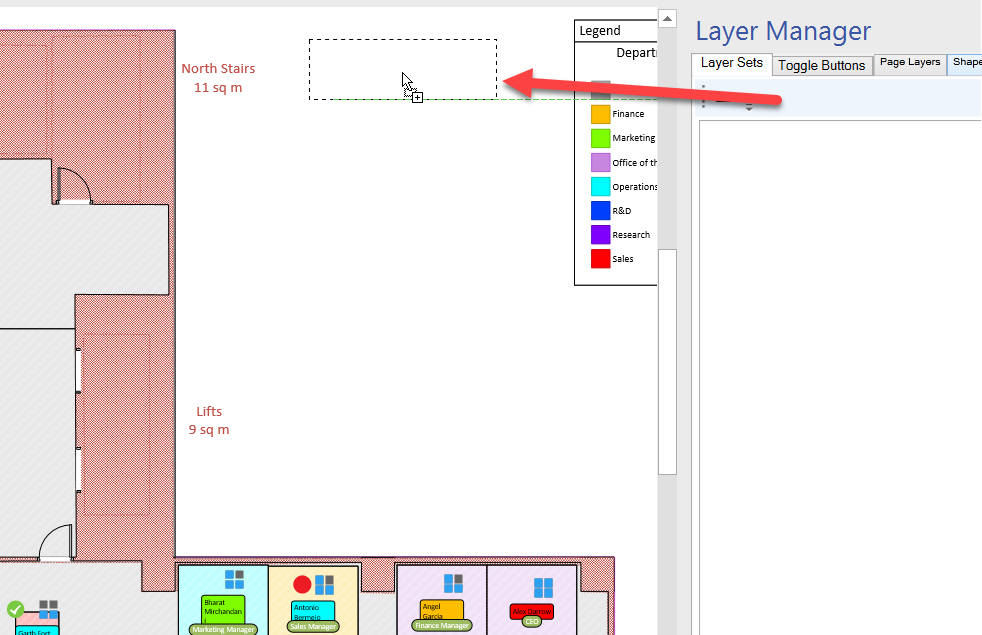
Alternatively, zoom in the page to the area where a button is required and click the toolbar button on the Layer Sets tab. This will drop a Layer Set Button shape in the center of the current view. The Layer Set Button shape has several right mouse actions available.
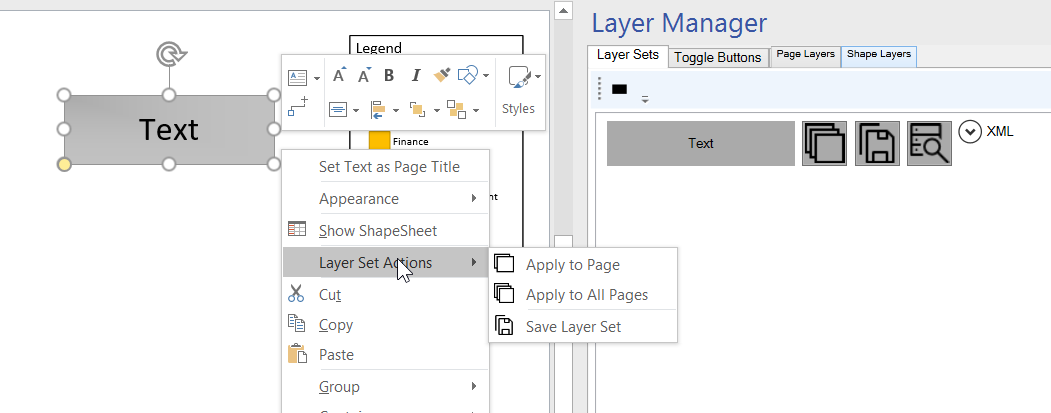
A